
Seize Mega Prizes This Minute!
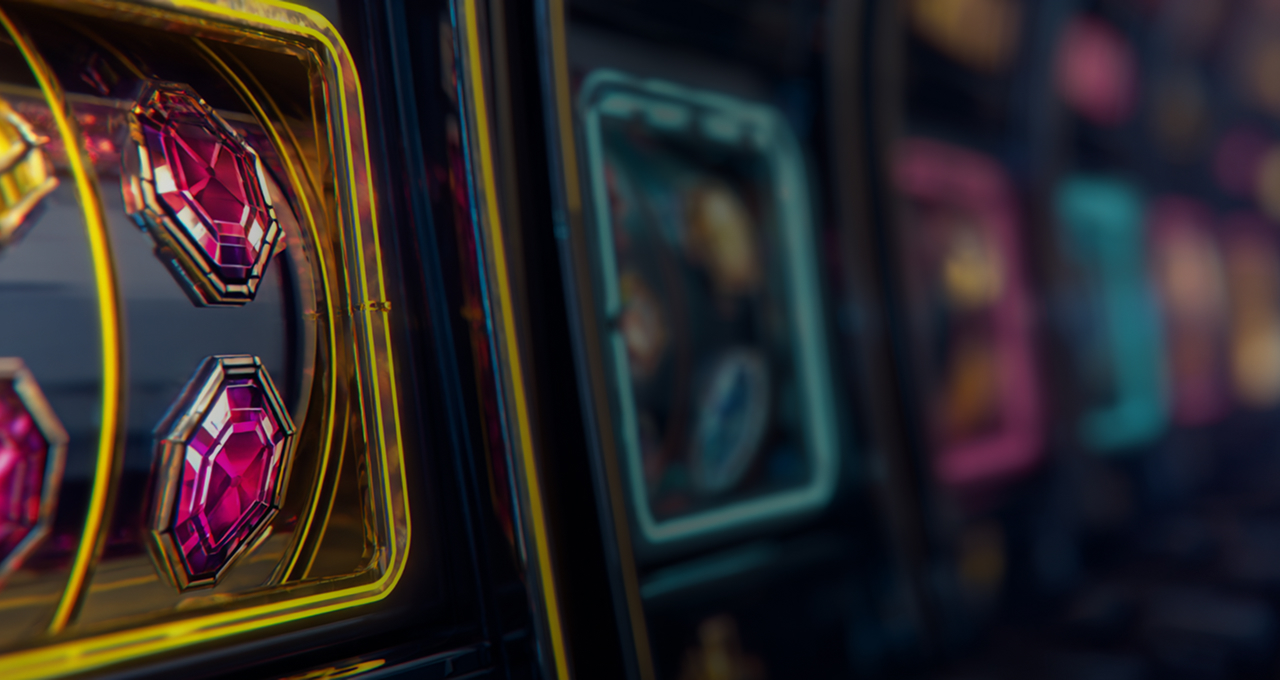
Bright Fun All Day.
Pick platforms that keep your private information, transaction history, and account activity encrypted and safe from unauthorised access at all times. You can trust that every time you move money, whether you take it out or add to it, it is protected by the latest Canada rules. This includes SSL protocols, secure servers, and verified payment gateways. Every registered member benefits from clear communication about how their information is stored, how cookies are used, and their marketing preferences. You have full control over your experience and your data with detailed consent forms and customisable notification settings. Individual rights are the most important. You can easily access, change, or delete information at any time using the dashboard controls. For everything from checking your identity to updating your $ balance, multilevel authentication procedures and regular system audits give you more peace of mind. Our support team is still available to answer questions that are specific to your area. Feel free to explore a safe, seamless space made just for Canadian fans who value both fun and privacy. Take charge—sign up now, knowing that your privacy choices will always be respected.
To keep your information safe, only fill out account forms with the information you need. When you sign up or update your profile, we collect your personal information, like your legal name, date of birth, and verified contact information. We only collect financial records, such as transaction details like deposits to $ or withdrawals, through encrypted payment modules. To keep your identity safe, don't send sensitive information over email or chat, which aren't secure. All files that are sent in, like identity verification files, are kept in encrypted storage vaults in safe data centres. Only people with multi-level access clearance who are authorised to do so can handle user records. Automated monitoring systems keep track of all access attempts and let you know when something goes wrong. Cookies and technical identifiers keep track of the type of device, how often it is used, and the services it prefers. These are stored on separate servers and, when possible, made anonymous. We only keep data about your account activities, transaction logs, and communication history to follow the rules for the Canadian market and to protect your balance in $. To make sure you have the best experience possible, periodic audits check that old or unnecessary files, like expired identification scans or old communication logs, are deleted according to retention schedules. Users always have the right to ask for access, correction, or deletion when the law allows it. For better personal security, keep your account information private and change your passwords often.
Always send sensitive payment information, like card numbers or e-wallet credentials, over encrypted connections only. Transport Layer Security (TLS 1.2 or higher) is used by the platform to protect transaction details when you deposit or withdraw $. Payment information is never saved as plain text. All financial records for account holders are stored in secure databases that only certain people can access and that have advanced intrusion detection. Regular audits by a third party check that PCI DSS standards are being followed. This lowers the risk of unauthorised access or data leaks.
To confirm the owner's identity, each transaction needs two-factor authentication. Automated systems keep an eye out for strange activities all the time. They automatically flag and freeze suspicious withdrawals until the person's identity can be verified. Users should set up strong, unique passwords and turn on notifications for every transaction involving $ to make their accounts even safer. Account holders should tell the support team right away about any unexpected charges or balance problems so they can be quickly looked into and fixed.
To see all the information stored about your profile, contact information, and transaction history, go directly to your account dashboard. Customers who want to change their information can do so through the online account portal. To do this, they should click on "Edit Profile" and then change their phone number, address, email, or payment method. To stop people from making changes without permission, all edits must be confirmed through a secure verification process.
You can make formal requests through the online support ticket system or by emailing customer service at a registered email address. Clearly state whether you want to see personal records or delete some information. In Canada, the law may require you to keep certain data after your account is closed for regulatory or transactional audits. If you need more help or are having trouble updating your information, please contact the dedicated support team. All actions put data accuracy first and keep users in charge within the rules of the platform.
Only share personal information with outside groups in very limited situations. Before sending data that has identifiers, payment information, or sensitive account information, turn on strict controls.
Before sharing data with advertising networks or services that aren't necessary, ask the user for permission. Don't give out contact information or personal information unless you have written permission to do so. Customers can limit data transfer to non-mandatory recipients by changing their account settings or by getting in touch with support. Before giving a third party access to your information, check their security credentials and terms. Check which data fields are included in each disclosure and don't give permission for things that aren't needed.
If you turn on two-factor authentication (2FA) on your profile, you'll need a verification code in addition to your password every time you log in. This adds a strong extra layer of protection for your account.
Pick a hard-to-guess password that has both upper and lower case letters, numbers, and special characters. Stay away from using common words, birthdays, or patterns that are easy to guess.
The platform has systems that watch logins in real time to find strange ones. If someone tries to log in from a device or location that isn't known, they will get an immediate alert and access may be temporarily blocked until it can be verified.
Sessions will automatically end after a certain amount of time without activity. This stops other people from getting into user accounts if a device is left alone.
Advanced technologies are used to encrypt all login information. There are no plain-text passwords saved, and HTTPS protocols keep all communications safe to protect login sessions.
Device recognition tools identify trusted devices. Gadgets that aren't recognised require extra steps to prove ownership and legitimacy.
To maintain account safety, users are encouraged to update credentials regularly and refrain from sharing login details with third parties. Suspected unauthorized access should be reported immediately through the support system for swift account review and remedial action.
Enable session tracking and device fingerprinting to prevent unauthorized or suspicious access attempts. Looking at login times, IP addresses, and geographic locations can help find strange things like unauthorised access from different areas or sudden changes in how a user behaves. Automated systems look for deposits or withdrawals in $ that happen too quickly or too slowly, which could be a sign of fraud or abuse. This alerts security teams. Behavioural analytics are used to keep an eye on what players do in the game to make sure it's fair and to quickly find tactics that look like collusion or cheating. All messages sent through user accounts are logged and scanned for signs of phishing, account takeover, or abuse using machine learning algorithms.
| Security Layer | Data Points Monitored | Purpose |
|---|---|---|
| Verify Login | Device, IP, and times of access | Find out if someone is using your credentials without permission |
| Keeping an eye on payments | How often transactions happen and how much money is in $ | Find ways to launder money or steal payments |
| Analysis of the Game | Bet sizing, rapid repetitive actions | Find automated scripts and unfair methods |
| Session Tracking | Duration, activity type, location | Prevent account sharing and multiple account abuse |
Contact customer support to dispute flagged activities or report unusual account behavior. Keeping your device secure, changing your passwords often, and checking all notifications are all ways to make your account and $ balance safer.
Bonus
for first deposit
1000CAD + 250 FS