
Seize Mega Prizes This Minute!
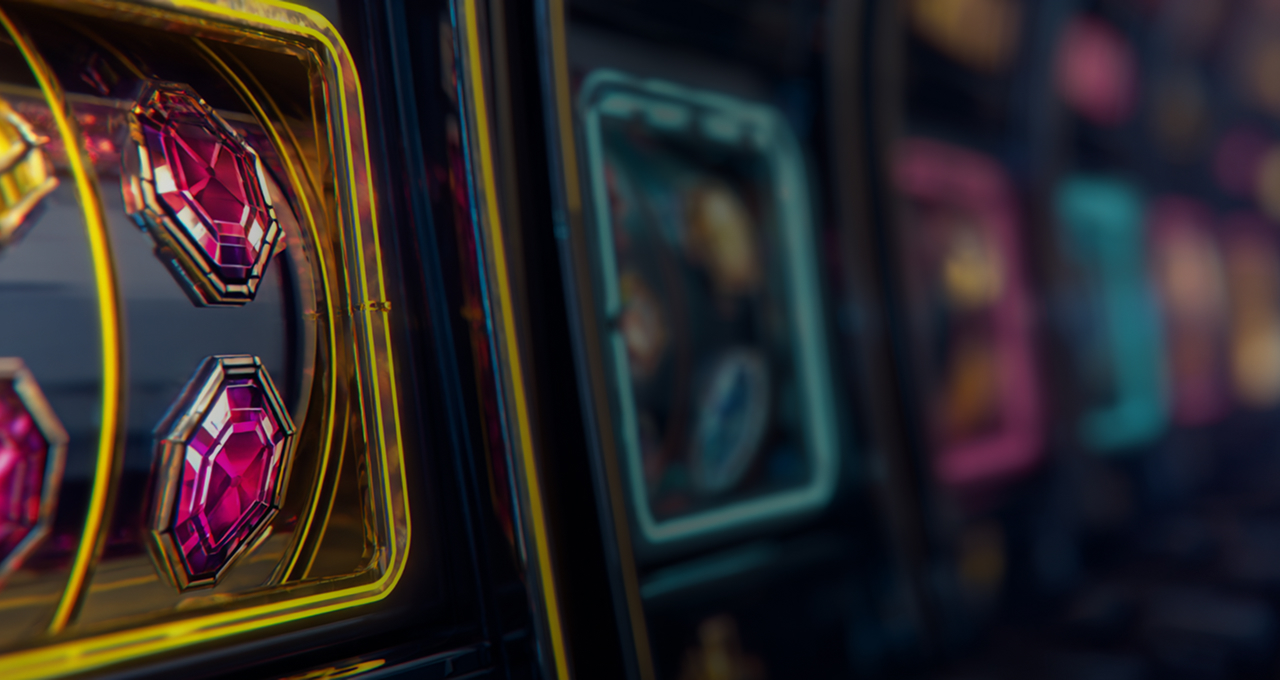
Bright Fun All Day.
To control how this site collects data, change your privacy settings now. By allowing secure tracking, Canadian participants make verification go faster, save time when they come back, and get offers that are synced with their history to make their experience better. Encrypted protocols protect your personal and financial information for every transaction, whether you withdraw or deposit money. This mechanism protects the integrity of your session and keeps unauthorised people from getting in during your engagement. It matters to be open. To protect players' privacy and meet Canada's regulatory requirements, all technical logs that support gameplay are anonymised. To use most of the important account features, you need to turn on browser-side trackers for authentication and balance display in $. You can change your consents in your profile settings. You can turn off non-essential data tools at any time, but some core site functions may need session tokens to keep working smoothly. If you have any questions about privacy or want to change how long your data is kept for activities related to your Canada, please get in touch with support.
To get personalised recommendations and game suggestions that fit your tastes, turn on tracking in your browser settings. If you turn them off, you might get a generic interface and fewer features. When you log in again, you can quickly access slots and table games that you have played recently. Based on how you play and your transaction history, we suggest special bonuses and deals. Your most common payment methods are used to sort the deposit and withdrawal options in $. Messages, alerts, and help content in the game are sent in your preferred language, which makes it easier for you to find your way around. Automatic session continuation keeps track of where you are in open games, so you can pick up right where you left off next time. If you want to change how these tools affect your personalised adventure, you can do so at any time through the account panel. This makes sure that all features follow the rules in Canada and keep the highest level of privacy for all users.
Follow these steps to change your browser settings so that you can control and delete tracking files from your device. Quick removal helps keep your privacy and the platform running smoothly.
| Browser Settings for Access | How to Delete Saved Data |
|---|---|
| Google Chrome | Click on the three dots in the top right corner, then "Settings," and finally "Privacy and security." Select "Clear browsing data," choose "Site data," adjust the time range, and confirm removal. |
| Firefox | Open the menu, select "Settings," navigate to "Privacy & Security." Under "Cookies and Site Data," click "Manage Data," select all or specific entries, then click "Remove Selected." |
| Safari | Go to "Safari" menu, pick "Settings" or "Preferences," switch to the "Privacy" tab. Click "Manage Website Data," select desired items, and press "Remove" or "Remove All." |
| Edge | From the three dots menu, select "Settings," then "Privacy, search, and services." Under "Clear browsing data," click "Choose what to clear," select "Site permissions," then clear and confirm your choices. |
Some features may not work if you turn off personalised content and activity logs. You can stop persistent tracking by using private browsing modes or adding browser extensions that protect your privacy. To get to mobile, do something similar in the settings of your browser app. You will need to log in again after each change to keep playing your games, keep track of your balance in $, or make withdrawals. If you need more help, you can get country-specific instructions by contacting the support team through your account dashboard.
When you create an account or update your profile, make sure you only give the information that is needed. The service only collects identifiers like email addresses, usernames, device-specific information, transaction logs, and geolocation parameters to improve security, track payments, and verify identity. According to Canadian privacy laws, payment records related to depositing or withdrawing $ are kept safe. Every time you use the platform, electronic logs are made automatically. The technical metadata includes the type of device, the browser settings, the IP address, and the length of the session. Collection takes place through secure SSL-encrypted channels, which lowers the chances of unauthorised access. Before being stored, all sensitive records, such as payment references and personal identifiers, are encrypted. Data servers are stored in certified data centres that are regularly checked for access and have backup rotations. Canada law sets retention periods, and all records are deleted right away when they are no longer needed to meet platform obligations. To keep your information safe, don't give customer support information that they didn't ask for. To ask for changes or deletion of personal records, please contact customer service. Authentication protocols and regular password changes limit both physical and digital access to the service. To make your security even better, don't forget to keep your login information safe.
Before signing up or putting money into $, think about whether you are okay with sharing personal and activity-related information outside of this platform. Under certain, limited conditions, customer information may be shared with third parties, such as:
Before you go any further, I suggest that you read the privacy policies of all the payment providers and outside services that are linked to you. Many provide transparency statements that explain how your records are handled and protected outside of this platform's direct control. We never sell or share personal information for advertising purposes without clear permission, and we also don't give it to other platforms for unrelated promotional outreach. You can always call customer service to ask for more information or to stop any external transfer, as long as you follow the law.
Bonus
for first deposit
1000CAD + 250 FS